Chapter 3.2 - Homework
Warmup
To get a bit of practice with functions and objects, create a function called convertFahrenheitToCelsius that accepts an object that contains a fahrenheit field, converts it to Celsius and saves to celsius field, and returns the whole object. Your function should look like this:
function convertFahrenheitToCelsius(temperature) {
// your code goes here
}
Once you implement it, if we run the following code:
let temp = { fahrenheit: 100 }
temp = convertFahrenheitToCelsius(temp)
console.log(temp.celsius)
it will print the temperature in Celsius!
Animations using JavaScript libraries
Go to this link to complete this assignment. We are going to be using the I2Djs framework to create a fun animation!
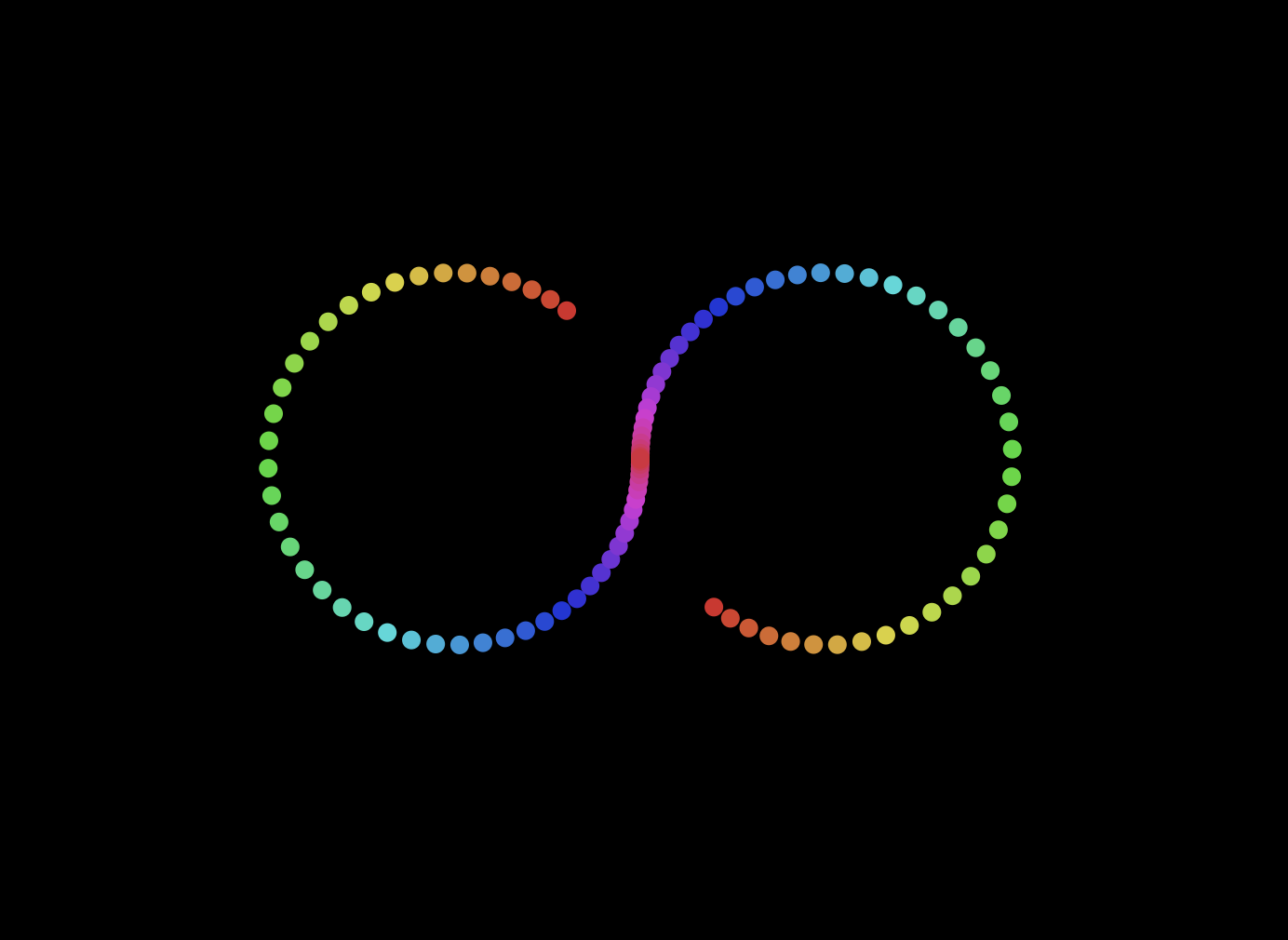
JavaScript can be used as a drawing tool, bringing HTML and CSS elements to life on a web browser screen. Being able to make static pages look more appealing with graphical elements is a key part of web development, so learning how to make the most out of JavaScript’s drawing capabilities is critical.
First, we are going to create some variables in the global scope. For the purpose of this assignment, we will not modify the HTML nor the CSS files.
var renderer_ = i2d.svgLayer('#MySVG', { });
var parallelChain = i2d.chain.parallelChain().loop(10)
var circlesCount = 100
var radius = 100
Here, we created an SVG layer by invoking the
svgLayermethod with ContainerID"#mySvg". It returns the SVG renderer instance and saves a reference point to the variablerenderer_. Then, we created an instance of aparallelChain()which is used to perform one or more animations simultaneously. The.loop(10)specification changes configures the animation to run 10 times.circlesCountset the number of circles created to100and their radius to100pixels.
var g = renderer_.createEl({
el: 'group',
attr: {
transform: {
translate: [renderer_.width / 2, renderer_.height / 2]
}
}
})
.createEl({...})is used to create the Element of typeelwithattrattributes. The element is saved to thevar g.
g.createEls((new Array(circlesCount)).fill().map(function(d, i) {
return i
}), {
el: 'circle',
attr: {
r: 5,
cx: 0,
cy: 0
},
style: {
fill: function(d) {
return 'hsl(' + ((d % 50) / 50) * 360 + ',70%, 50%)'
}
}
})
.exec(animateEachCircle)
The
.createElsfunction is used to create more than one element fo typegbased on the information given in the form of an array.
function animateEachCircle(d) {
parallelChain.add(this.animateExe({
duration: 2000,
delay: (d % 50) * 30,
ease: 'easeInOutSin',
attr: function(f) {
this.setAttr({
cx: radius * Math.cos(f * Math.PI * 2 + Math.PI * Math.floor(d / 50)) + (-radius + Math.floor(d / 50) * radius * 2),
cy: radius * Math.sin(f * Math.PI * 2 + Math.PI * Math.floor(d / 50))
})
}
}))
}
We define a function
animateEachCirclethat takes an elementdand animates it using theparallelChainwe defined earlier. This is not imperative that you undestand in great detail since the assignment is only meant to demonstrate a high level function-usage to you.
Ensure your animation runs by adding this at the bottom of your code:
parallelChain.start()
Here is what the complete code should look like:
var renderer_ = i2d.svgLayer('#MySVG', { });
var parallelChain = i2d.chain.parallelChain().loop(10)
var circlesCount = 100
var radius = 100
var g = renderer_.createEl({
el: 'group',
attr: {
transform: {
translate: [renderer_.width / 2, renderer_.height / 2]
}
}
})
g.createEls((new Array(circlesCount)).fill().map(function(d, i) {
return i
}), {
el: 'circle',
attr: {
r: 5,
cx: 0,
cy: 0
},
style: {
fill: function(d) {
return 'hsl(' + ((d % 50) / 50) * 360 + ',70%, 50%)'
}
}
})
.exec(animateEachCircle)
function animateEachCircle(d) {
parallelChain.add(this.animateExe({
duration: 2000,
delay: (d % 50) * 30,
ease: 'easeInOutSin',
attr: function(f) {
this.setAttr({
cx: radius * Math.cos(f * Math.PI * 2 + Math.PI * Math.floor(d / 50)) + (-radius + Math.floor(d / 50) * radius * 2),
cy: radius * Math.sin(f * Math.PI * 2 + Math.PI * Math.floor(d / 50))
})
}
}))
}
parallelChain.start()